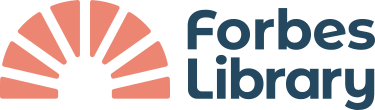Scanning
Flatbed scanners are available in the Reference Room as well as in the Arts and Music department. The photocopiers, located by the Main Desk and in the Arts and Music department, can also scan to email or USB drive.
Fax
You can send a fax using the first floor copier. The machine is not able to receive faxes. When dialing, prefix fax number with a 9.
Faxing is free at Forbes Library.
Printing and Photocopying
All public computers at the library can print. If you are printing from your own device you can use any of the Print From Home options described below.
Printing is available until five minutes before the library closes.
Photocopiers are available on the main floor and in the Arts and Music Department on the second floor.
| 8.5×11 One Sided | 8.5×11 Two Sided | 11×17 (photocopier only) | |
|---|---|---|---|
| black & white | $0.20 per page | $0.30 per sheet (computer) $0.20 per page (photocopier) | $0.25 per page |
| color | $0.50 per page | $0.75 per sheet (computer) $0.50 per page (photocopier) | $0.75 per page |
| microfilm machines | $0.25 per page | n/a | n/a |
Print From Home
Staff Mediated
Staff mediated printing is available by emailing reference@forbeslibrary.org. Please specify whether you prefer to have your prints placed on the hold shelf for self-service pickup or kept behind the reference desk. You have one week from the time of printing to pick up mediated print jobs.
Via Princh
Princh lets you send print jobs to the library printer from you computer, tablet, or mobile phone. Print jobs sent this way must be collected on the day they are sent, before the library closes.
- Go to print.princh.com and enter our 6-digit printer ID: 109296
- Upload your document(s).
- Adjust the settings, such as number of copies desired and page range.
- Enter your email address.
- Proceed to the Print Release Terminal in the Reference Room to release your print job. Log in by entering your email address.
You can also print by sending an email to our print service. Text and attachments will be printed. You will receive an email confirming that the print job has been received. At the library, you will enter the same email address used to send the print job in order to retrieve and print your documents.
| Black & White One-Sided | nomain-bw@ewprints.com |
| Black & White Two-Sided, flip on long edge | nomain-bw-duplex@ewprints.com |
| Black & White Two-Sided, flip on short edge | nomain-bw-duplex-short@ewprints.com |
| Color One-Sided | nomain-color@ewprints.com |
| Color Two-Sided, flip on long edge | nomain-color-duplex@ewprints.com |
| Color Two-Sided, flip on short edge | nomain-color-duplex-short@ewprints.com |