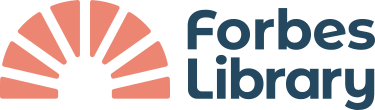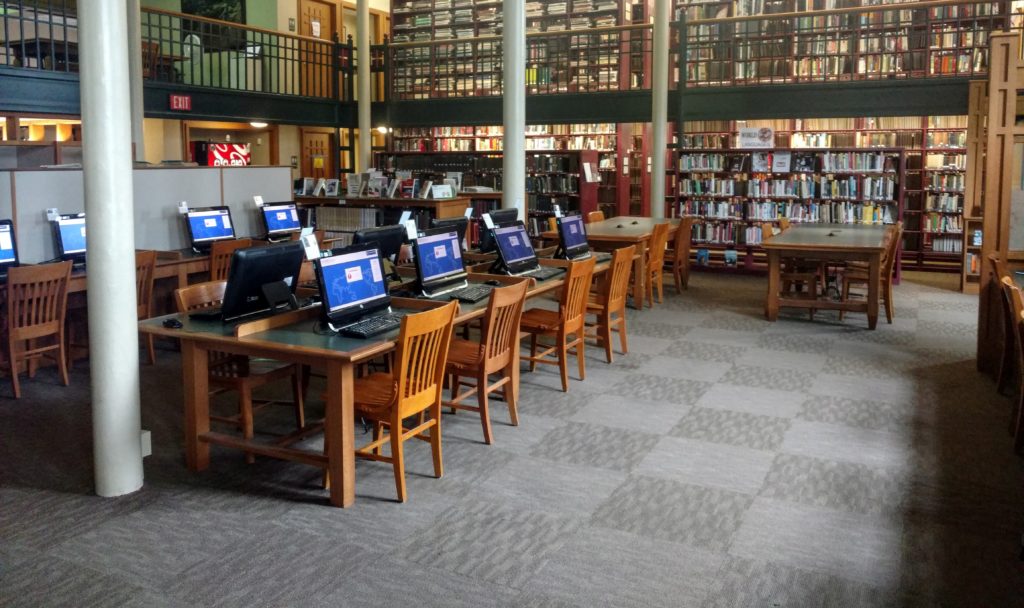 This page describes the computers in the Reference Room and the Arts and Music department. Additional computers for children and teens can be found in the Children’s Department.
This page describes the computers in the Reference Room and the Arts and Music department. Additional computers for children and teens can be found in the Children’s Department.
All our computers run Windows 10 and installed software includes Microsoft Office 2010, Firefox, Google Chrome, Tor Browser, Inkscape, and GIMP.
- Anyone may use a computer.
- You may type anything as your login, but if you plan to print it is important that you login with something memorable and unique to you. A library card number, phone number, or email address works well.
- No reservation is necessary, but reservations are possible. Please talk to a librarian at the reference desk if you want a reservation.
- Your session will be automatically extended if no one is waiting, up to closing time.
- You may end your session at any time by clicking the “End Session” button.
How Your Privacy is Protected
- When the computer shuts down at the end of your session all changes you made to the computer are undone. This deletes any files you have downloaded or created, logs you out of all websites, and removes any information about the websites you visited from the computer.
- You may use Tor Browser, which is installed on our computers. Used properly, Tor Browser can help you to protect your privacy online.
Printing and Scanning
Printers, photocopiers, and scanners are available.
Prohibited Uses
The following uses of library computers are prohibited:
- Bypassing library time management or security software
- Destruction of, damage to, or alteration of library equipment, software, or network security
- Violating the library’s Internet Use Policy
Violation of this agreement will result in loss of computer privileges.