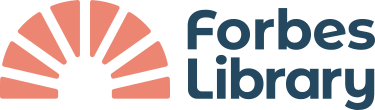Vision Aids
- Magnifying glasses
- Illuminated magnifying glasses of various sizes and strengths are available at the Reference Desk and the Arts and Music Desk.
- Desktop magnifier
- You can find an Optelec Clear View 300 desktop magnifier in the Reference Room. Please ask at the reference desk for assistance.
- Screen magnification software
- Microsoft’s Magnifier program is installed on all our public computers. Please ask at the reference desk if you would like assistance with this software.
- Screen reader software
- JAWS and NVDA screen reader software is installed on all our public computers. Please ask at the reference desk if you would like assistance getting on a computer and setting up this software.
Listening Aids
- At Service Desks
- Listening systems are installed at every service desk. Use your own t-coil enabled hearing aid or ask for a headset—you will be able to hear library staff clearly without minimal background noise.
- At Library Programs
- Assistive listening systems are available at library programs on site. Receivers are available with headphones or induction loops for use with telecoil enabled hearing aids.
- Our online programs are captioned.
Assistive Technology for Loan
Forbes Library has a number of assistive devices that can be borrowed from the library for home use. Stop by the reference desk or call 413-587-1012 for more information. These include
- A Ruby HD Video Magnifier—a small handheld digital magnifier.
- Dome magnifiers—small lens that can be placed on a document to enlarge the text, available in a variety of sizes.
- A National Library Service for the Blind and Physically Handicapped digital talking book player. We also have a small collection of talking book cartridges.
- A portable FM assistive listening system –This assistive listenning system broadcasts a speaker´s voice, music program, or other audio wirelessly up to 1000 feet to participants using the included single-channel receivers. Listeners can listen to the broadcast at the volume of their comfort.