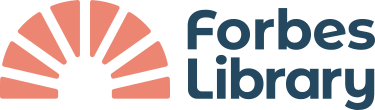Forbes Library does not charge overdue fines. Fees may appear on your account as the result of overdue fines from other libraries or as the result of lost or damaged items.
Cash and check payments are accepted at the Circulation Desk and the Children’s Desk. Credit and Debit cards are accepted online.
Paying fines using your debit or credit card
You can pay online using your Visa, MasterCard, American Express or Discover. You can also make a donation to your local library!
How to pay fines:
- Login to your account.
- In Account Summary, click on “Pay Fines” to pay all fines OR select the charges that you wish to pay and click on the “Pay Selected Fines” button.
- Complete all of the relevant information and click Next.
- Review the amount, and click “Submit Payment”.
A receipt will display for printing. (Please note that not all catalog computers in the library are connected to a printer. If you are doing this at the library and need to print be sure to do so from one of our public computers.)
If you have entered a valid email address, receipt of payment will also be sent to the address you entered with your billing information.