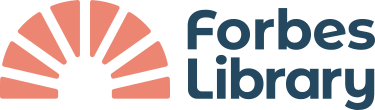Academic OneFile is a comprehensive periodical resource of full-text peer-reviewed content for over 10,000 manually indexed journals and reference works covering all subjects. It also includes the full-text of The New York Times back to 1995 and NPR, CNN & CBC transcripts and podcasts.
Free for all Massachusetts residents. Provided by the Massachusetts Board of Library Commissioners and the Massachusetts Library System. Want help using this resource? Contact us.
Subject areas with extensive coverage include biology, chemistry, criminal justice, economics, environmental science, history, marketing, political science, and psychology.
High profile titles included in Academic OneFile include The Economist, The Times, and Financial Times.
Find Out If a Publication is Included
Need to know if a particular journal or magazine is included?
- Go to Publication Search
- Type one or more words from the title of the publication in the search box
- Optionally set filters (such as on format or language) — you can normally skip this step
- Select search
- The titles in your search results are all included in Academic OneFile, though the coverage may not be complete
- Click on a title to find the coverage. Pay particular attention to:
- The Index coverage: these are the dates for which you can find citations in search
- The Full-text coverage: these are the dates for which you can find the full-text of articles; if the full-text coverage is less than the index-coverage you may find only abstracts for some articles
- Delays or Embargos. Some publishers only make their content available on Academic OneFile after a delay; this can be important if you are looking for a recent issue or the latest information
Search Within a Publication
To search within a particular publication:
- Follow the instructions above for finding out if a publication is included
- On the same page that lists the index coverage you will find a search box labeled SEARCH WITHIN PUBLICATION; enter your search terms and select Submit
Filter My Search Results
After performing your search you can filter your results with the FILTER YOUR RESULTS tools. These appear to the right of your search results on large screens but may appear below your search results on small screens such as a smart phone. All of the filters are useful, but the handiest may be:
- Full Text Documents. This is checked by default. If you are doing in-depth research and have time to request materials through interlibrary loan you may wish to uncheck this box to make sure you see all the articles in the index.
- Peer-Reviewed Journals. Check this box to limit your search results to peer-reviewed publications. Highly recommended if you are doing research for school!