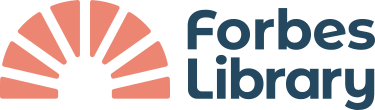This site provides you with quick access to land records across Massachusetts. Most documents from 1948 on are searchable, and many other documents can be viewed online if the book and page number are known.
This is a librarian recommended website. Want help using this resource? Contact us.
The Commonwealth of Massachusetts has 21 separate Registries of Deeds, and each registry maintains their own online database of property records. masslandrecords.com is an official website from the Secretary of the Commonwealth, linking to the appropriate database for each registry.
The instructions on this page will be based on the database from the Hampshire Registry of Deeds database, but much of it will apply to the databases for the other registries as well.
Documents included
The database includes a wide variety of documents filed with the Registry of Deeds. These include, among many others:
- Declarations of Homestead
- Deeds
- Discharge (satisfaction) of Mortgage
- Easements
- Mortgages
- Municipal Lien Certificates
- Planning Board Decisions
- Plans (i.e. site plans)
About the search criteria
The Search Criteria menu is divided into four sections:
- Recorded Land
- Plans
- Registered Land (Land Court)
- Registered Land Plans
Under each heading is a list of search criteria you can use to search that collection—select the search criteria you wish to use. The exact criteria varies in each category, but you will find a Name search and a Property search under each. Criteria such as Book Search or Unindexed Property Search are useful when you have a reference to a specific book and page number for a document in the registry. You can find many documents by their book and page number even if they do not turn up under a name or property search.
You cannot search both recorded and registered land at once, so you may need to search both criteria. A majority of real estate in Massachusetts is recorded land.
Make sure you select one of Plans or Registered Land Plans if you are looking for a site plan. For all other types of documents select Recorded Land or Registered Land.
Search for a specific property
- Select the appropriate Property Search from the Search Criteria menu (see above)
- Enter the street name (this need not be complete, and it is often best to leave off the generic part such as “street” or “ave”)
- Optionally a street number
- Optionally specify the town
- Select Search
Remember that you may need to do a separate property search under Recorded Land, Plans, Registered Land, and Registered Land Plans.
Search for all documents associated with a person or business
- Select the appropriate Name Search from the Search Criteria menu (see above)
- Enter the business name or last name
- Optionally enter a first name
- Optionally specify the party type (grantee or grantor)
- Select Search
Remember that you may need to do a separate name search under Recorded Land, Plans, Registered Land, and Registered Land Plans.
Advanced search
For each search type, you may select Advanced to see additional search criteria.
The advanced name search offers some of the most powerful search criteria in the database. In addition to the specifying a name, you may:
- Specify a second name
- Specify one or more document types to search (to, for example, search only for mortgages)
- Specify one or more towns to search
- Limit your search results by the date the document was recorded
To see the advanced name search criteria:
- Select the appropriate Name Search from the Search Criteria menu (see above)
- Select Advanced
Missing Documents
Remember that some documents, including many older documents, may be unindexed. These documents are available online, but you will need to do a book and page number to find them.
In addition, some records have been lost due to fire or other mishap. If in doubt, please contact the appropriate Registry of Deeds directly.
Additional Help Documents
Masslandrecords has made the following useful documents available:
- Quick Start tutorial (video, 4m 46s)
- Viewing and Printing tutorial (video, 6m 18s)
- Downloading tutorial (video, 3m 56s)
In addition, a number of helpful PDFs are available for download when visiting the website.