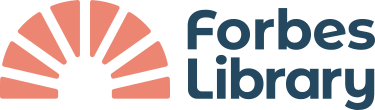Borrow ebooks, audiobooks, and magazines. Available on your phone or tablet as well as your computer. The only system that lets you borrow library ebooks for your Kindle!
Free with any CW MARS library card, and provided by the CW MARS library network. Want help using this resource? Contact us.

Getting Started
Overdrive’s Getting Started guide provides an excellent introduction, with instructions geared towards many different devices including Macs, Kindles, Chromebooks, and Apple and Android devices.
Many patrons like to get started with the help of a librarian. If that interests you, please stop by the reference desk or make an appointment.
Overdrive has excellent help pages, but Forbes Librarians are also available, so if you have any questions, please be in touch.
Using Overdrive With Your Kindle
You can read any book available in the Kindle format. That’s most of them! Use a web browser on another device to checkout your book and select the Read now with Kindle option. You will be directed to the Amazon website from which you can transfer the book to any Kindle associated with your Amazon account.
Partner Libraries
- Boston Public Library
- CLAMS
- Merrimack Valley Library Consortium
- Minuteman Library Network
- NOBLE: North of Boston Library Exchange
- Old Colony Library Network
- SAILS Library Network
Why use a partner library? Different libraries have different titles in their Overdrive collections, and waiting lists may differ too. Please note that members of a library network, using a card from that network, will always have priority in waiting lists over patrons from partner libraries.
Using the the Boston Public Library Overdrive collection? Consider getting a BPL eCard!