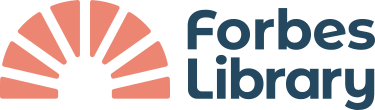Your library account can be used to log in to a variety of resources, including the library catalog.
You can log in to your the catalog using the “Log into My Account” on any page of the CW MARS catalog.
When logged into the catalog you can:
- Place holds on books and other library materials
- Manage your holds
- Change your password
- And more
The CW MARS help page has detailed instructions for how to log in, change your password, etc.
What else can I do with my library account?
You can find many of the products available to you with your library account on our Articles and Online Resources page. Please note that which resources are available to you remotely may depend upon your home address or the library that issued your library card.
These resources include:
- eBooks, eAudiobooks, and electronic magazines (Start with Libby and Overdrive)
- Streaming movies (Start with Kanopy)
- Research databases much more! (Check out the Full list of resources)
What is my password?
When your account is first created, your password is set to the last four digits of your telephone number. You can change your password at anytime by logging into the catalog.
Please note that you may have additional accounts associated with the library such as an account with Kanopy or with Mango Languages. The passwords for these other accounts are not necessarily the same as the password for your library account.
Renewing expired accounts
Library accounts expire periodically to allow us to verify current information. If your account has been expired for more than four years it may be deleted. Renew your account.
Need help?
Please contact us for assistance.